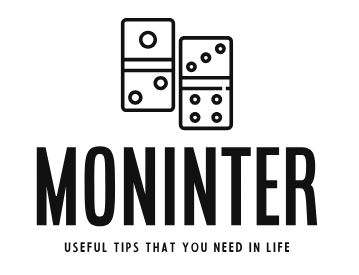On-body detection is a Smart Lock condition that prevents your phone from locking when it is on you. This condition detects if your phone is moving or resting idle by using the built-in accelerometer and other sensors (motionless). When you use your phone while it is in motion, the on-body detection condition is met, and your phone remains unlocked. If you set your phone down and there is no activity, this condition is false, and your phone is locked. Know How to Keep Galaxy S22 Unlocked In Trusted Places
Your phone is so clever that it can unlock itself. The Smart Lock function unlocks your phone automatically by recognising different signals. The available screens and options may differ depending on the wireless service provider, software version, and phone type. The Smart Lock feature is not available on all carriers.

If you don’t like having to type in your PIN or password all the time, utilise Smart Lock to keep it unlocked in specific scenarios. Remember that you will need to have a Lock screen set up before you can utilise this function. Tap Lock screen, then Smart Lock, from the Settings menu. Enter your lock screen password, and then hit GOT IT. There are several alternatives available:
- On-body detection: When you unlock your device, it remains unlocked while in motion, such as when you walk with it. Your phone will remain unlocked for up to 4 hours, or until you remove it. To use this function, toggle the option next to “Use On-body Detection.” Try How to Keep Galaxy S22 Unlocked In Trusted Places
- Trusted locations: When you unlock your device, it remains unlocked as long as you are in or near a trustworthy location. It will automatically lock after 4 hours or even when you leave your protected location. Tap Add trustworthy place to register a location. Search for an address, view a map, or select a suggested address. Tap OK to add it to the list of trusted locations.
- When you link your phone to a trusted device, such as a Bluetooth watch or auto system, it remains unlocked after you unlock it. Your phone will remain unlocked for up to four hours, or until it is disconnected from all trusted devices. Tap Add trusted device, then Pair new device to register a device. Connect your preferred Bluetooth device in the usual manner. You may force your smart phone to lock at any moment while Smart Lock is enabled. Simply open the Power menu and select Lockdown.